135.351
698
135.351
698
Requirements:
- Latest ScriptHookV
- Latest Community Script Hook V .NET
- Flatbed Vehicle
Supported Vehicles:
MTL Flatbed Tow Truck
Freightliner M2 Crew Cab Flatbed
2019 Peterbilt 337
2016 CAT CT660 Tow Truck
Maibatsu Mule Recovery
Install:
1. Extract the files anywhere
2. Drag and Drop all the files into your GTAV Scripts Folder.
3. Profit.
Keys:
Keyboard
VehicleDuck (Standing on the back) - Unload Vehicle on Bed
VehicleDuck (Driving a vehicle towards the bed) - Load Vehicle on Bed
VehicleDuck - Lift/Lower the bed (auto)
VehicleSubAscend/Descend - Lift/Lower the bed (manual)
Controller
Hold ScriptRB and Press ScriptPadUp/Down - Lift/Lower the bed (manual)
If you don't know what is the keys meaning, goto SETTINGS > Key Bindings in GTA V Pause Menu.
By default on controller is A button, keyboard is X button.
Fun Fact:
Center your steering so it won't turn around.
Changelog:
v1.5
- Fixed lift/lower bed controls while in other vehicles.
- Improved controls while playing using Xbox controller.
v1.4
- Added extra part move function (required by Peterbilt 337 Jerrdan).
- Lowered the markers.
v1.3
- Fixed the stuttering problem when truck isn't moving/revving.
- Now you can manually control the bed lift/lower.
- Added outside control panel (requires flatbed that supports).
v1.2
- Added winch sensor (will stop whenever something is blocking the way).
- You can now load vehicles facing backwards.
- Bugs fixes and improvements.
v1.1
- Winch no longer hooks when player is inside vehicle.
- Player no longer unloads when bed is not lowered.
- Fixed vehicle keeps going backwards when unloading.
v1.0
- Initial Release
Credits:
Alexander Blade for ScriptHookV
Crosire for ScriptHookVDotNet
UnknownModder for Decor Unlocker
Smallto for the help
Mell for Korean translation
Krazy! for Portuguese & Italian translation
Gixer for Spanish translation
pnda for German translation
大雪熊0w0 for Japanese translation
Anthony for French translation
- Latest ScriptHookV
- Latest Community Script Hook V .NET
- Flatbed Vehicle
Supported Vehicles:
MTL Flatbed Tow Truck
Freightliner M2 Crew Cab Flatbed
2019 Peterbilt 337
2016 CAT CT660 Tow Truck
Maibatsu Mule Recovery
Install:
1. Extract the files anywhere
2. Drag and Drop all the files into your GTAV Scripts Folder.
3. Profit.
Keys:
Keyboard
VehicleDuck (Standing on the back) - Unload Vehicle on Bed
VehicleDuck (Driving a vehicle towards the bed) - Load Vehicle on Bed
VehicleDuck - Lift/Lower the bed (auto)
VehicleSubAscend/Descend - Lift/Lower the bed (manual)
Controller
Hold ScriptRB and Press ScriptPadUp/Down - Lift/Lower the bed (manual)
If you don't know what is the keys meaning, goto SETTINGS > Key Bindings in GTA V Pause Menu.
By default on controller is A button, keyboard is X button.
Fun Fact:
Center your steering so it won't turn around.
Changelog:
v1.5
- Fixed lift/lower bed controls while in other vehicles.
- Improved controls while playing using Xbox controller.
v1.4
- Added extra part move function (required by Peterbilt 337 Jerrdan).
- Lowered the markers.
v1.3
- Fixed the stuttering problem when truck isn't moving/revving.
- Now you can manually control the bed lift/lower.
- Added outside control panel (requires flatbed that supports).
v1.2
- Added winch sensor (will stop whenever something is blocking the way).
- You can now load vehicles facing backwards.
- Bugs fixes and improvements.
v1.1
- Winch no longer hooks when player is inside vehicle.
- Player no longer unloads when bed is not lowered.
- Fixed vehicle keeps going backwards when unloading.
v1.0
- Initial Release
Credits:
Alexander Blade for ScriptHookV
Crosire for ScriptHookVDotNet
UnknownModder for Decor Unlocker
Smallto for the help
Mell for Korean translation
Krazy! for Portuguese & Italian translation
Gixer for Spanish translation
pnda for German translation
大雪熊0w0 for Japanese translation
Anthony for French translation
Subido por primera vez: 6 de julio de 2019
Última actualización: 5 de enero de 2020
Descarga más reciente: hace 1 hora
All Versions
311 Comentarios
Requirements:
- Latest ScriptHookV
- Latest Community Script Hook V .NET
- Flatbed Vehicle
Supported Vehicles:
MTL Flatbed Tow Truck
Freightliner M2 Crew Cab Flatbed
2019 Peterbilt 337
2016 CAT CT660 Tow Truck
Maibatsu Mule Recovery
Install:
1. Extract the files anywhere
2. Drag and Drop all the files into your GTAV Scripts Folder.
3. Profit.
Keys:
Keyboard
VehicleDuck (Standing on the back) - Unload Vehicle on Bed
VehicleDuck (Driving a vehicle towards the bed) - Load Vehicle on Bed
VehicleDuck - Lift/Lower the bed (auto)
VehicleSubAscend/Descend - Lift/Lower the bed (manual)
Controller
Hold ScriptRB and Press ScriptPadUp/Down - Lift/Lower the bed (manual)
If you don't know what is the keys meaning, goto SETTINGS > Key Bindings in GTA V Pause Menu.
By default on controller is A button, keyboard is X button.
Fun Fact:
Center your steering so it won't turn around.
Changelog:
v1.5
- Fixed lift/lower bed controls while in other vehicles.
- Improved controls while playing using Xbox controller.
v1.4
- Added extra part move function (required by Peterbilt 337 Jerrdan).
- Lowered the markers.
v1.3
- Fixed the stuttering problem when truck isn't moving/revving.
- Now you can manually control the bed lift/lower.
- Added outside control panel (requires flatbed that supports).
v1.2
- Added winch sensor (will stop whenever something is blocking the way).
- You can now load vehicles facing backwards.
- Bugs fixes and improvements.
v1.1
- Winch no longer hooks when player is inside vehicle.
- Player no longer unloads when bed is not lowered.
- Fixed vehicle keeps going backwards when unloading.
v1.0
- Initial Release
Credits:
Alexander Blade for ScriptHookV
Crosire for ScriptHookVDotNet
UnknownModder for Decor Unlocker
Smallto for the help
Mell for Korean translation
Krazy! for Portuguese & Italian translation
Gixer for Spanish translation
pnda for German translation
大雪熊0w0 for Japanese translation
Anthony for French translation
- Latest ScriptHookV
- Latest Community Script Hook V .NET
- Flatbed Vehicle
Supported Vehicles:
MTL Flatbed Tow Truck
Freightliner M2 Crew Cab Flatbed
2019 Peterbilt 337
2016 CAT CT660 Tow Truck
Maibatsu Mule Recovery
Install:
1. Extract the files anywhere
2. Drag and Drop all the files into your GTAV Scripts Folder.
3. Profit.
Keys:
Keyboard
VehicleDuck (Standing on the back) - Unload Vehicle on Bed
VehicleDuck (Driving a vehicle towards the bed) - Load Vehicle on Bed
VehicleDuck - Lift/Lower the bed (auto)
VehicleSubAscend/Descend - Lift/Lower the bed (manual)
Controller
Hold ScriptRB and Press ScriptPadUp/Down - Lift/Lower the bed (manual)
If you don't know what is the keys meaning, goto SETTINGS > Key Bindings in GTA V Pause Menu.
By default on controller is A button, keyboard is X button.
Fun Fact:
Center your steering so it won't turn around.
Changelog:
v1.5
- Fixed lift/lower bed controls while in other vehicles.
- Improved controls while playing using Xbox controller.
v1.4
- Added extra part move function (required by Peterbilt 337 Jerrdan).
- Lowered the markers.
v1.3
- Fixed the stuttering problem when truck isn't moving/revving.
- Now you can manually control the bed lift/lower.
- Added outside control panel (requires flatbed that supports).
v1.2
- Added winch sensor (will stop whenever something is blocking the way).
- You can now load vehicles facing backwards.
- Bugs fixes and improvements.
v1.1
- Winch no longer hooks when player is inside vehicle.
- Player no longer unloads when bed is not lowered.
- Fixed vehicle keeps going backwards when unloading.
v1.0
- Initial Release
Credits:
Alexander Blade for ScriptHookV
Crosire for ScriptHookVDotNet
UnknownModder for Decor Unlocker
Smallto for the help
Mell for Korean translation
Krazy! for Portuguese & Italian translation
Gixer for Spanish translation
pnda for German translation
大雪熊0w0 for Japanese translation
Anthony for French translation
Subido por primera vez: 6 de julio de 2019
Última actualización: 5 de enero de 2020
Descarga más reciente: hace 1 hora
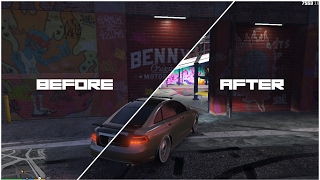



![33 Extra Wheels Pack [Add-On] 33 Extra Wheels Pack [Add-On]](https://img.gta5-mods.com/q75-w500-h333-cfill/images/wheels-pack-add-on/7f53f9-20160528204711_1.jpg)































 5mods on Discord
5mods on Discord
@blackwatch Blud is on some kinda trip, or just didn't read the description
@sereous313 yes this is how you get it to work just fine as of today.
@Gourgopal108 il te faut ScriptHookVDotNet a mettre dans la racine du jeu
This would be perfect if it also had a mission, like a tow track mission.
Trying to make some new trucks that work with this but im having issues. I cant get the bed to fully "open" to load a vehicle. So I guess everyone is stuck using the Old trucks for now.....
Attention Vehicle devs! After hours of trouble shooting, This script ONLY works with Heavy Duty rollbacks due to the length the bed has to be fully work proper. Any Ford, Ram, Silverado, rollback trucks that are scaled proper will not function right.
Hello @I'm Not MentaL it seems that the new update of GTA 5 doesn't make the script function properly
@ImNotMentaL hey the script won't work anymore
this still not working, i can move the flatbeds but cant but anything on it?
I installed the script and added tow trucks that work with it and i get nothing no green circle. But I can lower and lift the bed
lots of scripts not working since last few updates sad times
am i supposed to do something when i get to the green circle or does this not work anymore?
i cant lower the bed with my g7 controller
@primetimeslime4 press E lol
As of Wed, March 5 2025 the script works with the MTL Flatbed Tow Truck with no problems
why when I press X to unload the vehicle it stays still on the bed and makes me go and break the glass to get in?
is there a way to unhook without making my dude get in the car?
Can npcs use the functionality of the flatbeds?
as of December 2025 this works perfectly on MTL Flatbed Tow Truck Mod. However on the Mauler mod the flatbed doesn't go up and down
Worked perfectly on MTL Flatbed and Mule Recovery Mod