MailDeliverySP 1.0.0 (Delayed For Enhance Compatibility)
595
21
595
21
🚚 Overview
The script allows players to perform a mail delivery job in GTA V. Players can rent a delivery van, pick up mail routes, and deliver packages to various locations across the map. The mod includes features such as blip markers for navigation, payment for deliveries, and vehicle rental mechanics.
🛠️ Core Features
📋 Technical Details
🗝️ Key Variables
🔧 Helper Methods
🎮 Gameplay Flow
🔨 Potential Enhancements
🔧 Requirements
The script allows players to perform a mail delivery job in GTA V. Players can rent a delivery van, pick up mail routes, and deliver packages to various locations across the map. The mod includes features such as blip markers for navigation, payment for deliveries, and vehicle rental mechanics.
🛠️ Core Features
🚐 Vehicle Rental System
📍 Rental Position: Players can rent a "PostOP Boxville" van at a designated rental location (RentalPosition). The cost of renting the van is set to $2000. If the player already has a rented van, they can return it by pressing E near the rental point. The rented van is marked with a decorator (MailDelivery.Rental) to identify it as part of the job.
🅿️ Parking Spots: The script checks for available parking spots (VehicleSpawnPositions) to spawn the rented van. If no spots are available, the player is notified.
🚐 Van Model: The delivery van model is hardcoded as BOXVILLE4.
📦 Delivery Job Mechanics
🎯 Duty Activation: Players can start or stop their mail delivery duty by pressing E near the DutyPosition. To start the job, the player must be driving the rented BOXVILLE4 van.
🗺️ Route Assignment: When starting a route, the script randomly selects a delivery area (Grapeseed, Sandy Shores, or Paleto Bay). A random subset of 10–12 delivery points is chosen from the selected area. Each delivery point is marked with a blip on the map.
🚚 Delivery Process: Players must drive to each delivery point within the assigned area. Upon reaching a delivery point, they must exit the van and press E to deliver the mail. Deliveries are rewarded with a random payment between $150 and $1000. After completing all deliveries, players are instructed to return to the duty location for a new route.
📍 Area Definitions
🗺️ Delivery Areas: The script defines three main delivery areas:
🌾 Grapeseed: Contains multiple delivery points spread across the Grapeseed region.
🏜️ Sandy Shores: Includes delivery points around Sandy Shores.
🌲 Paleto Bay: Covers delivery points in and around Paleto Bay.
🌍 Wide Delivery Zones: The script uses DeliveryAreaWide to define central zones for each area. These zones ensure that players remain within the general vicinity of their assigned area during deliveries.
🗺️ Visual Indicators
🔵 Blips: Blips are created for:
- Duty location (Mail Delivery).
- Rental location (Mail Delivery: Rental).
- Delivery points (visible only when on duty).
📍 Markers: Vertical cylinder markers are drawn at the duty and rental locations. Chevron markers are displayed at delivery points when the player is nearby.
💸 Payment and Debugging
💰 Payment: Players earn money for each delivery, with payments randomized between $150 and $1000. Total earnings are tracked during debug mode.
🐞 Debug Mode: When _debug is enabled:
- Additional notifications display debug information, such as total earnings and delivery indices.
- All delivery points are marked with blips and chevron markers for easier testing.
⚠️ Error Handling
- The script includes robust error handling using try-catch blocks to catch and display exceptions via in-game notifications.
📋 Technical Details
🗝️ Key Variables
_isOnDuty: Tracks whether the player is currently on a mail delivery route.
_currentArea: Stores the name of the current delivery area (e.g., Grapeseed).
_currentAreaDeliveryPositions: Holds the list of active delivery points for the current route.
_currentAreaDeliveryBlips: Stores the blips for the current delivery points.
_minPayment and _maxPayment: Define the range of payment per delivery.
_rentalAmount: Cost of renting the delivery van.
_vanModel: Specifies the model of the delivery van (BOXVILLE4).
🔧 Helper Methods
CreateBlip: Creates and configures blips for duty, rental, and delivery points.
GetParkingPosition: Finds an available parking spot for spawning the rented van.
ToggleDuty: Toggles the player's duty status and manages blips/markers accordingly.
Initialize: Sets default values for payment, blip sprites, colors, and other configurations.
🎮 Gameplay Flow
🎮 Start the Job: Approach the duty location and press E to start a mail delivery route. Ensure you are driving the rented BOXVILLE4 van.
🚐 Rent a Van: If you don’t have a van, go to the rental location and press E to rent one for $2000.
📦 Deliver Mail: Follow the blips to reach each delivery point. Exit the van and press E to deliver the mail. Earn money for each successful delivery.
✅ Complete the Route: After delivering all packages, return to the duty location for a new route.
🔨 Potential Enhancements
- Add more delivery areas or points for increased variety.
- Introduce penalties for abandoning the job or damaging the van.
- Implement a cooldown timer between routes to prevent spamming.
🔧 Requirements
Nightly Build Script Hook V .NET 3: Download Nightly Build
Script Hook V: Download Script Hook V
Subido por primera vez: 19 de febrero de 2025
Última actualización: 19 de febrero de 2025
Descarga más reciente: 25 de junio de 2025
All Versions
5 Comentarios
More mods by FlareXll:

- Partida
- Jugador
4.75
1.970
34
3.0 BETA***
By FlareXll
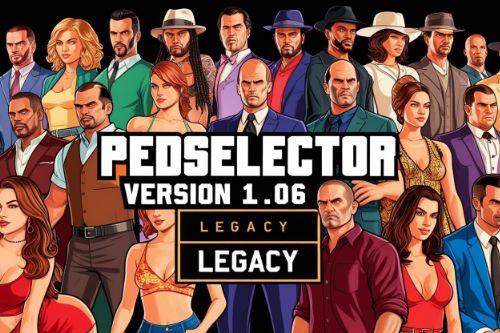
- Jugador
- .Net
- Destacado
4.18
56.037
264
1.06 Legacy Version
By FlareXll
🚚 Overview
The script allows players to perform a mail delivery job in GTA V. Players can rent a delivery van, pick up mail routes, and deliver packages to various locations across the map. The mod includes features such as blip markers for navigation, payment for deliveries, and vehicle rental mechanics.
🛠️ Core Features
📋 Technical Details
🗝️ Key Variables
🔧 Helper Methods
🎮 Gameplay Flow
🔨 Potential Enhancements
🔧 Requirements
The script allows players to perform a mail delivery job in GTA V. Players can rent a delivery van, pick up mail routes, and deliver packages to various locations across the map. The mod includes features such as blip markers for navigation, payment for deliveries, and vehicle rental mechanics.
🛠️ Core Features
🚐 Vehicle Rental System
📍 Rental Position: Players can rent a "PostOP Boxville" van at a designated rental location (RentalPosition). The cost of renting the van is set to $2000. If the player already has a rented van, they can return it by pressing E near the rental point. The rented van is marked with a decorator (MailDelivery.Rental) to identify it as part of the job.
🅿️ Parking Spots: The script checks for available parking spots (VehicleSpawnPositions) to spawn the rented van. If no spots are available, the player is notified.
🚐 Van Model: The delivery van model is hardcoded as BOXVILLE4.
📦 Delivery Job Mechanics
🎯 Duty Activation: Players can start or stop their mail delivery duty by pressing E near the DutyPosition. To start the job, the player must be driving the rented BOXVILLE4 van.
🗺️ Route Assignment: When starting a route, the script randomly selects a delivery area (Grapeseed, Sandy Shores, or Paleto Bay). A random subset of 10–12 delivery points is chosen from the selected area. Each delivery point is marked with a blip on the map.
🚚 Delivery Process: Players must drive to each delivery point within the assigned area. Upon reaching a delivery point, they must exit the van and press E to deliver the mail. Deliveries are rewarded with a random payment between $150 and $1000. After completing all deliveries, players are instructed to return to the duty location for a new route.
📍 Area Definitions
🗺️ Delivery Areas: The script defines three main delivery areas:
🌾 Grapeseed: Contains multiple delivery points spread across the Grapeseed region.
🏜️ Sandy Shores: Includes delivery points around Sandy Shores.
🌲 Paleto Bay: Covers delivery points in and around Paleto Bay.
🌍 Wide Delivery Zones: The script uses DeliveryAreaWide to define central zones for each area. These zones ensure that players remain within the general vicinity of their assigned area during deliveries.
🗺️ Visual Indicators
🔵 Blips: Blips are created for:
- Duty location (Mail Delivery).
- Rental location (Mail Delivery: Rental).
- Delivery points (visible only when on duty).
📍 Markers: Vertical cylinder markers are drawn at the duty and rental locations. Chevron markers are displayed at delivery points when the player is nearby.
💸 Payment and Debugging
💰 Payment: Players earn money for each delivery, with payments randomized between $150 and $1000. Total earnings are tracked during debug mode.
🐞 Debug Mode: When _debug is enabled:
- Additional notifications display debug information, such as total earnings and delivery indices.
- All delivery points are marked with blips and chevron markers for easier testing.
⚠️ Error Handling
- The script includes robust error handling using try-catch blocks to catch and display exceptions via in-game notifications.
📋 Technical Details
🗝️ Key Variables
_isOnDuty: Tracks whether the player is currently on a mail delivery route.
_currentArea: Stores the name of the current delivery area (e.g., Grapeseed).
_currentAreaDeliveryPositions: Holds the list of active delivery points for the current route.
_currentAreaDeliveryBlips: Stores the blips for the current delivery points.
_minPayment and _maxPayment: Define the range of payment per delivery.
_rentalAmount: Cost of renting the delivery van.
_vanModel: Specifies the model of the delivery van (BOXVILLE4).
🔧 Helper Methods
CreateBlip: Creates and configures blips for duty, rental, and delivery points.
GetParkingPosition: Finds an available parking spot for spawning the rented van.
ToggleDuty: Toggles the player's duty status and manages blips/markers accordingly.
Initialize: Sets default values for payment, blip sprites, colors, and other configurations.
🎮 Gameplay Flow
🎮 Start the Job: Approach the duty location and press E to start a mail delivery route. Ensure you are driving the rented BOXVILLE4 van.
🚐 Rent a Van: If you don’t have a van, go to the rental location and press E to rent one for $2000.
📦 Deliver Mail: Follow the blips to reach each delivery point. Exit the van and press E to deliver the mail. Earn money for each successful delivery.
✅ Complete the Route: After delivering all packages, return to the duty location for a new route.
🔨 Potential Enhancements
- Add more delivery areas or points for increased variety.
- Introduce penalties for abandoning the job or damaging the van.
- Implement a cooldown timer between routes to prevent spamming.
🔧 Requirements
Nightly Build Script Hook V .NET 3: Download Nightly Build
Script Hook V: Download Script Hook V
Subido por primera vez: 19 de febrero de 2025
Última actualización: 19 de febrero de 2025
Descarga más reciente: 25 de junio de 2025




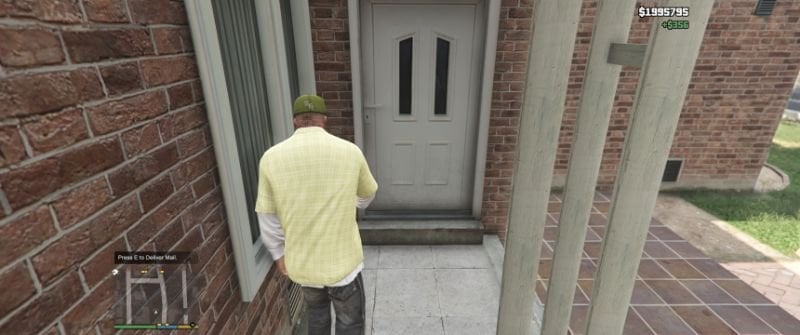








 5mods on Discord
5mods on Discord
Please Join Discord And Post Bugs There So I Can Address Them ASAP https://discord.gg/f2Ut4QBUeQ
This file has been approved automatically. If you think this file should not be here for any reason please report it.
Fire!
@FlareXll Umm, hello? Where is the download 😭
@LoremIpsum it says Delayed for updates so the download link will not be back up till its update