Coordinates & Heading dumper 1.1
1.760
15
1.760
15
Coordinates dumper
With this script you can dump your in-game coords and the player heading to a .txt file. To dump the coords, just press "T" key ingame, and you will see the message "coordinates saved". It does not show the coords ingame(In the screenshot I am using another script to show the coords ingame), it just save the player position and orientation in the coords.txt file (don t forget to put that file too in the scripts folder). I made this because I could not find a script to dump the player character position into a .txt and just copy it to our scripts.
How to install: Put the two files (coords.vb and coords.txt) in the scripts folder. Remember that requires scripthookVdotnet (tested under build 592, you can download it from here: https://ci.appveyor.com/project/crosire/scripthookvdotnet%C2%A0/build/artifacts)
CHANGELOG(v1.1)
-Fixed the coordinates appearing with "," instead of ".". Now you can copy, and paste the coords directly into your script without decimals issues.
NOTE:This mod is free source, so it means that YOU ARE FREE TO MODIFY this script. And I invite to all modders to release the source code of their scripts because it is a way to keep the modding community growing up. I looked a lot to other source codes from other scripts and that helped me a lot. The only condition to modify and upload a modded version of this script is that you release the source code of the modified ones.
Special thanks to: JulioNIB for his scripting tutorials and to everyone that released the source of their scripts. FREE SOURCE 4 LIFE
With this script you can dump your in-game coords and the player heading to a .txt file. To dump the coords, just press "T" key ingame, and you will see the message "coordinates saved". It does not show the coords ingame(In the screenshot I am using another script to show the coords ingame), it just save the player position and orientation in the coords.txt file (don t forget to put that file too in the scripts folder). I made this because I could not find a script to dump the player character position into a .txt and just copy it to our scripts.
How to install: Put the two files (coords.vb and coords.txt) in the scripts folder. Remember that requires scripthookVdotnet (tested under build 592, you can download it from here: https://ci.appveyor.com/project/crosire/scripthookvdotnet%C2%A0/build/artifacts)
CHANGELOG(v1.1)
-Fixed the coordinates appearing with "," instead of ".". Now you can copy, and paste the coords directly into your script without decimals issues.
NOTE:This mod is free source, so it means that YOU ARE FREE TO MODIFY this script. And I invite to all modders to release the source code of their scripts because it is a way to keep the modding community growing up. I looked a lot to other source codes from other scripts and that helped me a lot. The only condition to modify and upload a modded version of this script is that you release the source code of the modified ones.
Special thanks to: JulioNIB for his scripting tutorials and to everyone that released the source of their scripts. FREE SOURCE 4 LIFE
Subido por primera vez: 18 de enero de 2016
Última actualización: 19 de enero de 2016
Descarga más reciente: hace 1 día
6 Comentarios
More mods by 5mith:
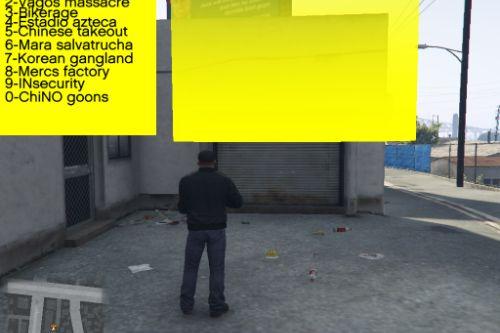
- Misión
- .Net
4.3
6.612
67
v0.45
By 5mith
Coordinates dumper
With this script you can dump your in-game coords and the player heading to a .txt file. To dump the coords, just press "T" key ingame, and you will see the message "coordinates saved". It does not show the coords ingame(In the screenshot I am using another script to show the coords ingame), it just save the player position and orientation in the coords.txt file (don t forget to put that file too in the scripts folder). I made this because I could not find a script to dump the player character position into a .txt and just copy it to our scripts.
How to install: Put the two files (coords.vb and coords.txt) in the scripts folder. Remember that requires scripthookVdotnet (tested under build 592, you can download it from here: https://ci.appveyor.com/project/crosire/scripthookvdotnet%C2%A0/build/artifacts)
CHANGELOG(v1.1)
-Fixed the coordinates appearing with "," instead of ".". Now you can copy, and paste the coords directly into your script without decimals issues.
NOTE:This mod is free source, so it means that YOU ARE FREE TO MODIFY this script. And I invite to all modders to release the source code of their scripts because it is a way to keep the modding community growing up. I looked a lot to other source codes from other scripts and that helped me a lot. The only condition to modify and upload a modded version of this script is that you release the source code of the modified ones.
Special thanks to: JulioNIB for his scripting tutorials and to everyone that released the source of their scripts. FREE SOURCE 4 LIFE
With this script you can dump your in-game coords and the player heading to a .txt file. To dump the coords, just press "T" key ingame, and you will see the message "coordinates saved". It does not show the coords ingame(In the screenshot I am using another script to show the coords ingame), it just save the player position and orientation in the coords.txt file (don t forget to put that file too in the scripts folder). I made this because I could not find a script to dump the player character position into a .txt and just copy it to our scripts.
How to install: Put the two files (coords.vb and coords.txt) in the scripts folder. Remember that requires scripthookVdotnet (tested under build 592, you can download it from here: https://ci.appveyor.com/project/crosire/scripthookvdotnet%C2%A0/build/artifacts)
CHANGELOG(v1.1)
-Fixed the coordinates appearing with "," instead of ".". Now you can copy, and paste the coords directly into your script without decimals issues.
NOTE:This mod is free source, so it means that YOU ARE FREE TO MODIFY this script. And I invite to all modders to release the source code of their scripts because it is a way to keep the modding community growing up. I looked a lot to other source codes from other scripts and that helped me a lot. The only condition to modify and upload a modded version of this script is that you release the source code of the modified ones.
Special thanks to: JulioNIB for his scripting tutorials and to everyone that released the source of their scripts. FREE SOURCE 4 LIFE
Subido por primera vez: 18 de enero de 2016
Última actualización: 19 de enero de 2016
Descarga más reciente: hace 1 día



![Drive-By's & Vehicle Shooting [.NET] Drive-By's & Vehicle Shooting [.NET]](https://img.gta5-mods.com/q75-w500-h333-cfill/images/drivebys-vehicle-shooting/26b15d--1.jpg)


 5mods on Discord
5mods on Discord
Five stars for anyone who makes things that makes life easier for the modders. Feather in the cap for you good sir.
Seems like a rework of LibertyLocked's work: https://www.gta5-mods.com/tools/coordinates-recorder-net
5\5
useful piece
much quicker and convenient for me to use thank you!
Con el permiso del creador envio el cod actualizado a 2024 https://www.mediafire.com/file/zc9kt7gzx3lyfuf/coords.vb/file